ScreenshotBuddy
API for generating screenshots and PDFs from URLs
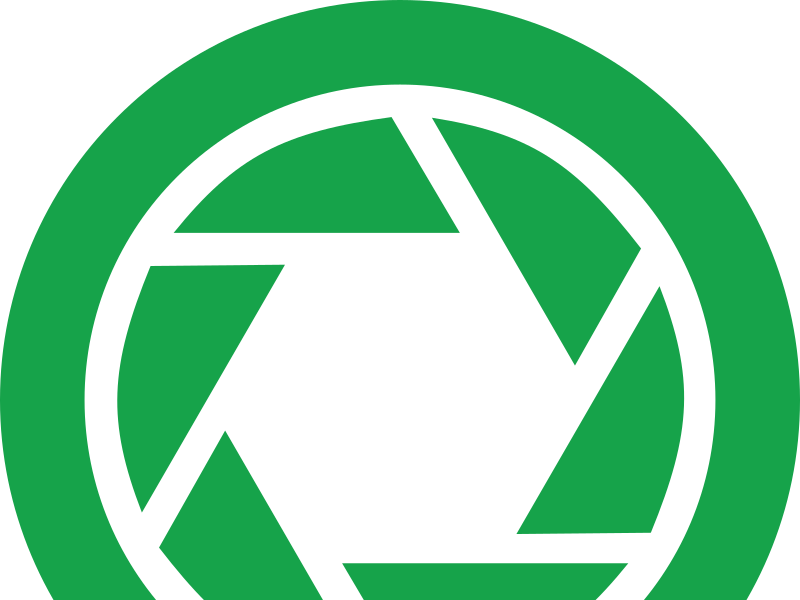
ScreenshotBuddy is an innovative API designed to facilitate the quick capture of screenshots and PDFs from any URL. It is built to offer developers a streamlined, efficient, and customizable solution for web content capture.
Key Features:
• Rapid Generation: Obtain high-quality screenshots and PDFs almost instantly.
• Ease of Use: Intuitive API that integrates smoothly into your existing development environment.
• Customizable Outputs: Configure settings such as viewport dimensions and full-page captures to meet specific needs.
• Performance Optimized: Handles a high volume of requests without compromising speed.
• Data Security: Built with strong security protocols to ensure the confidentiality of your data.
Benefits:
• Efficiency Boost: Automate the task of web content capture, significantly saving time and effort.
• Improved Workflow: Enhance productivity by incorporating ScreenshotBuddy into your development and documentation processes.
• Precision and Accuracy: Achieve consistent and error-free results with automated screenshot and PDF generation.
• Scalability: Adaptable to both small-scale operations and large enterprise-level demands.
Use Cases:
• Development and Testing: Capture web pages during development for testing and validation purposes.
• Marketing Campaigns: Create high-quality visuals of web content for promotional materials and presentations.
• Documentation and Reporting: Generate visual documentation and reports for software projects, user guides, and technical manuals.
• Archival: Preserve accurate representations of web pages for record-keeping and future reference.
How It Works:
1. Register: Sign up for an account on the ScreenshotBuddy platform.
2. API Access: Receive your unique API key to start using the service.
3. Make Requests: Generate screenshots or PDFs through simple API calls.
4. Adjust Settings: Customize the output using various configuration options.
5. Retrieve Outputs: Access your generated screenshots or PDFs instantly.
Start leveraging ScreenshotBuddy today to enhance your web content capture processes and enjoy a smoother workflow!
More products
Find products similar to ScreenshotBuddy
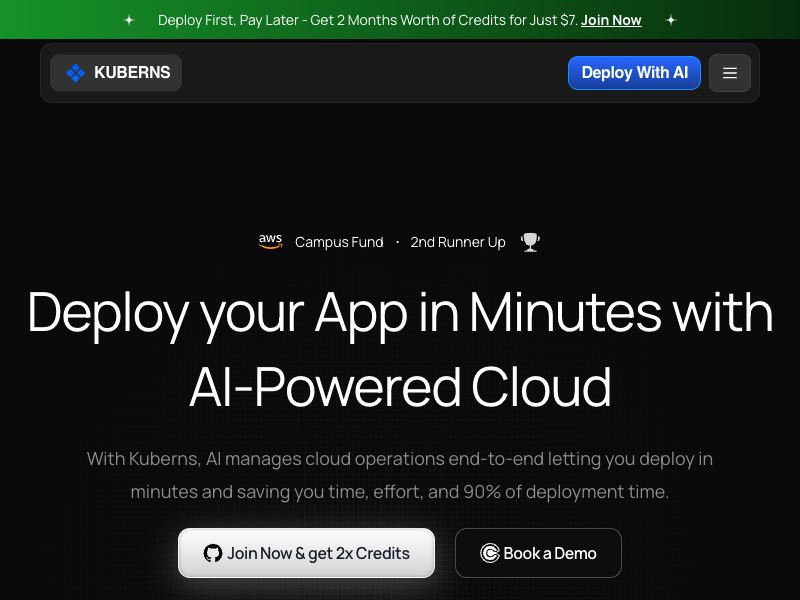 86
86Kuberns
One Click AI-powered Cloud Deployment Platform
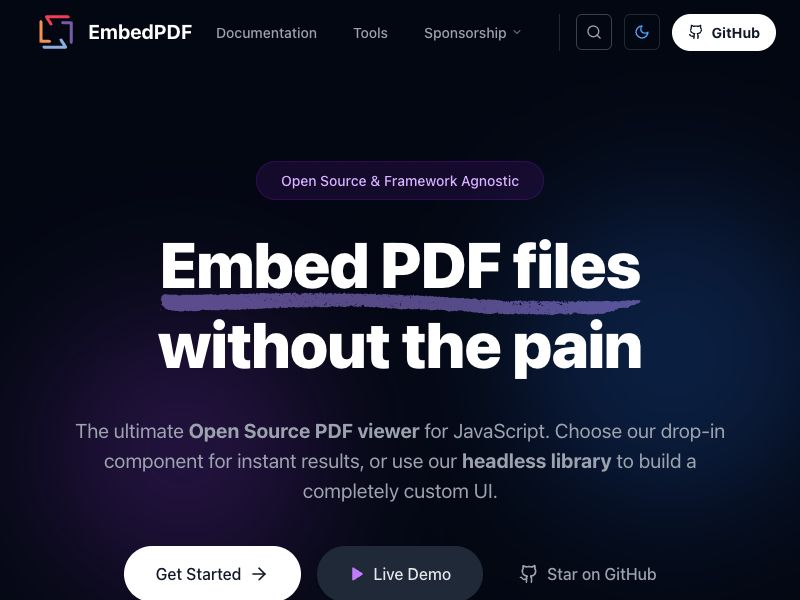 66
66EmbedPDF – Open Source PDF Viewer
MIT-Licensed PDF Viewer Built with PDFium and WebAssembly
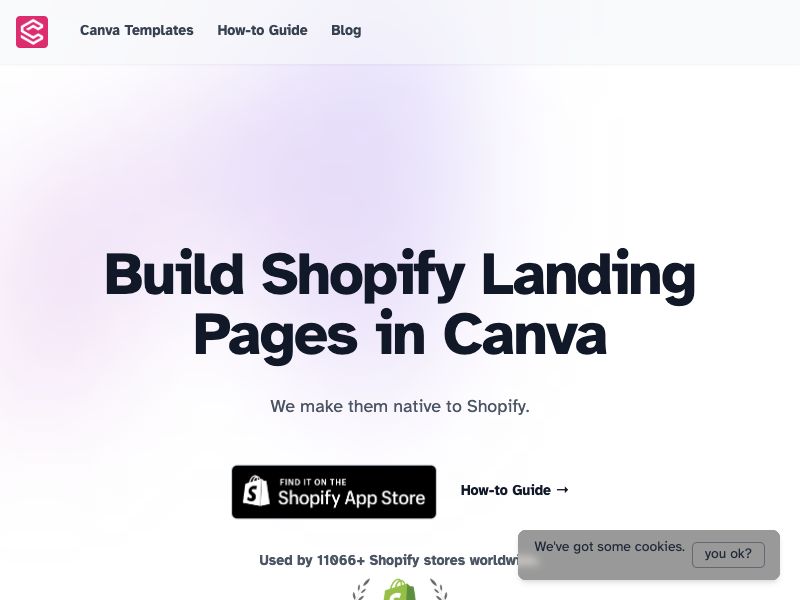 90
90Canvify
Build Shopify landing pages in Canva
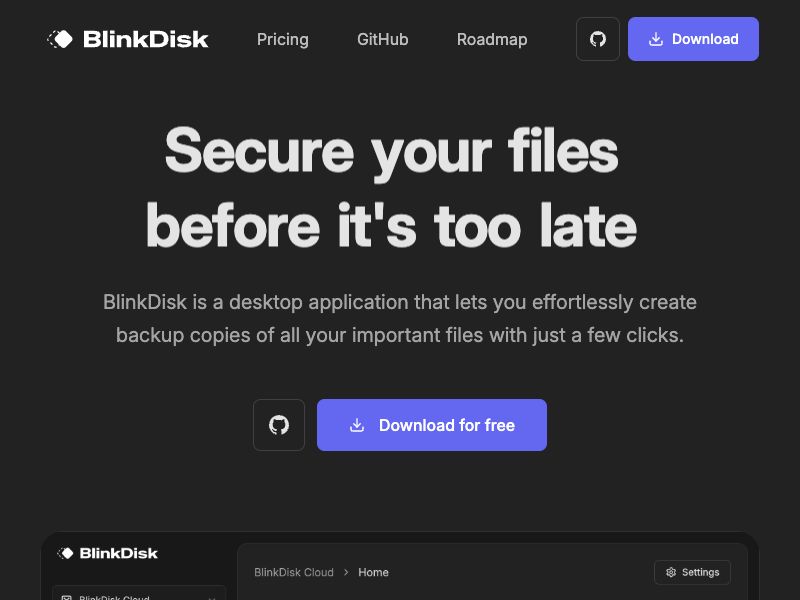 79
79BlinkDisk
Modern backups for absolutely everyone.
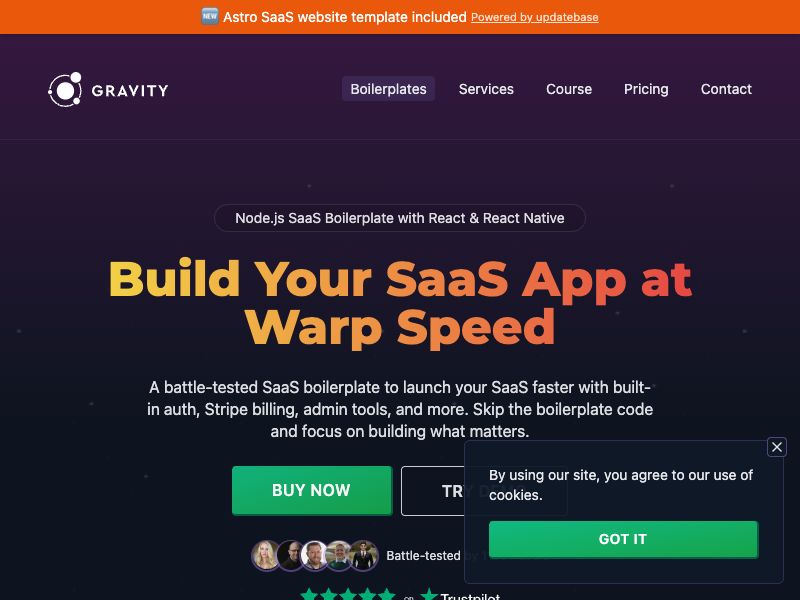 71
71Gravity
The SaaS Boilerplate for Node.js & React
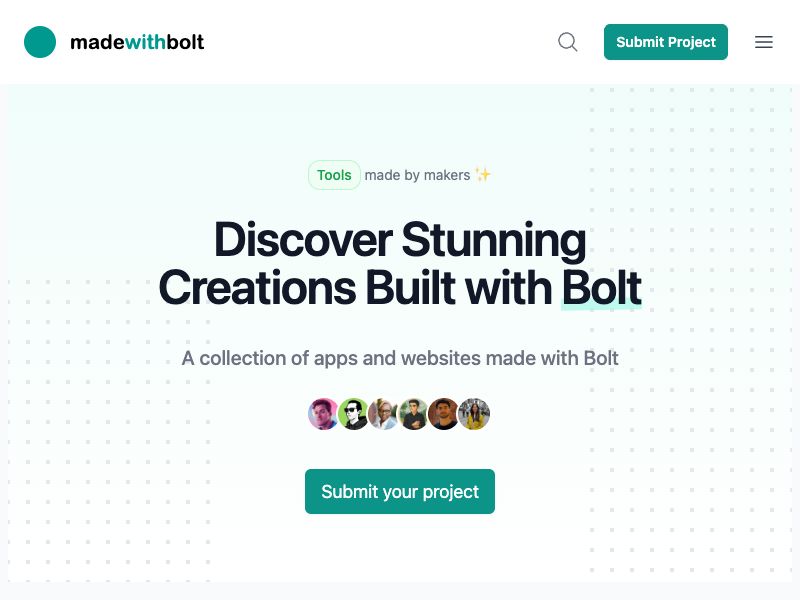 49
49Made with Bolt
Discover a collection of apps and websites made with Bolt.new