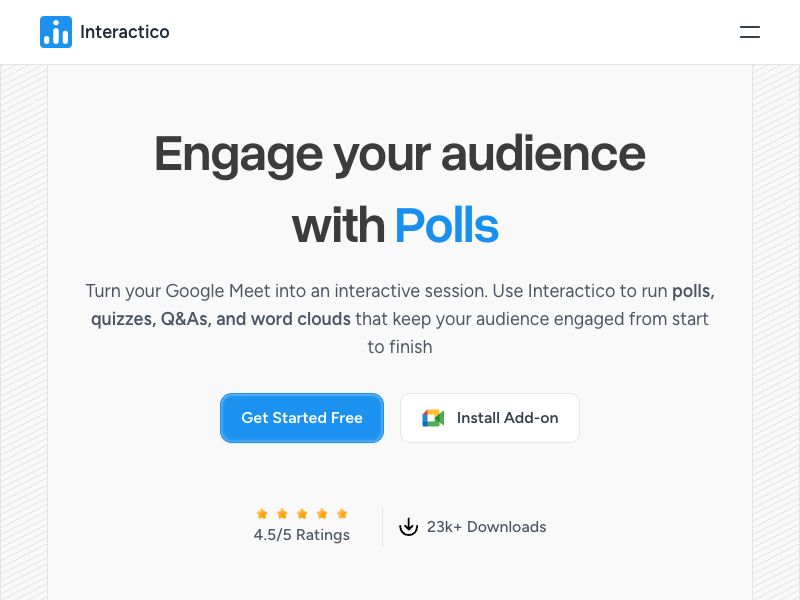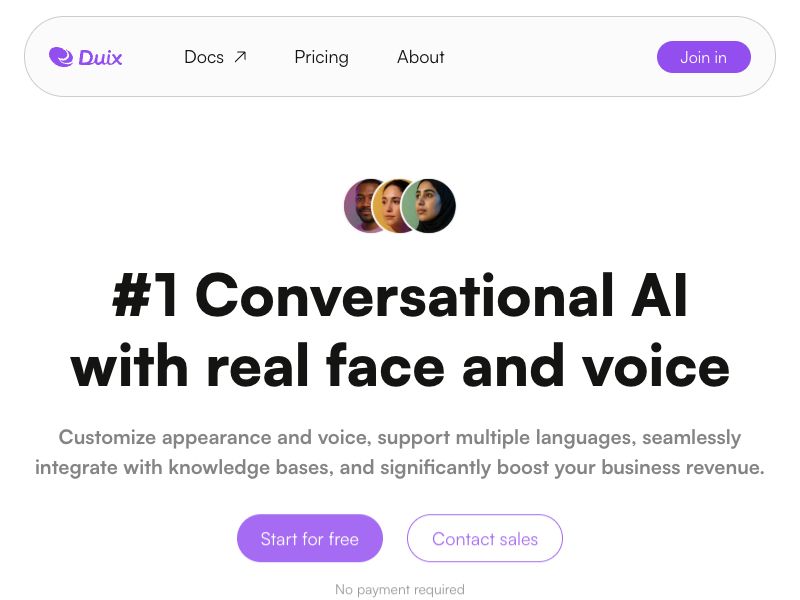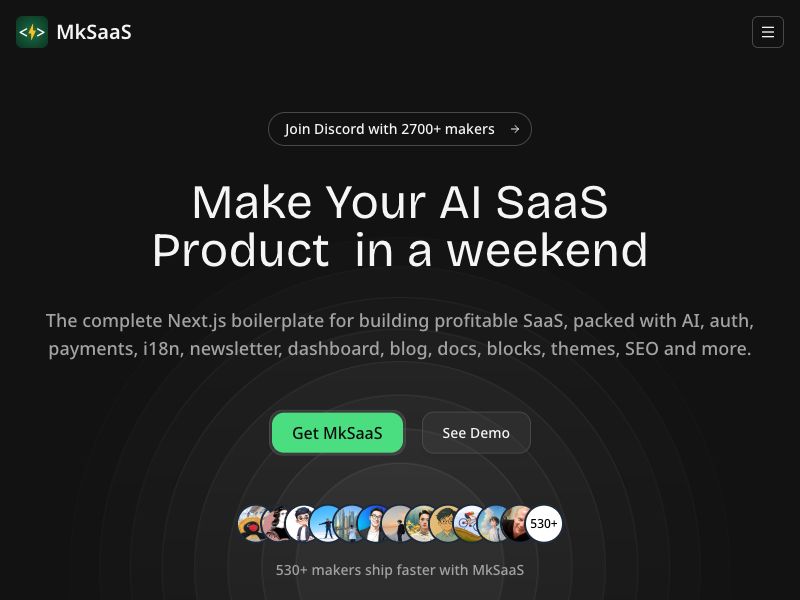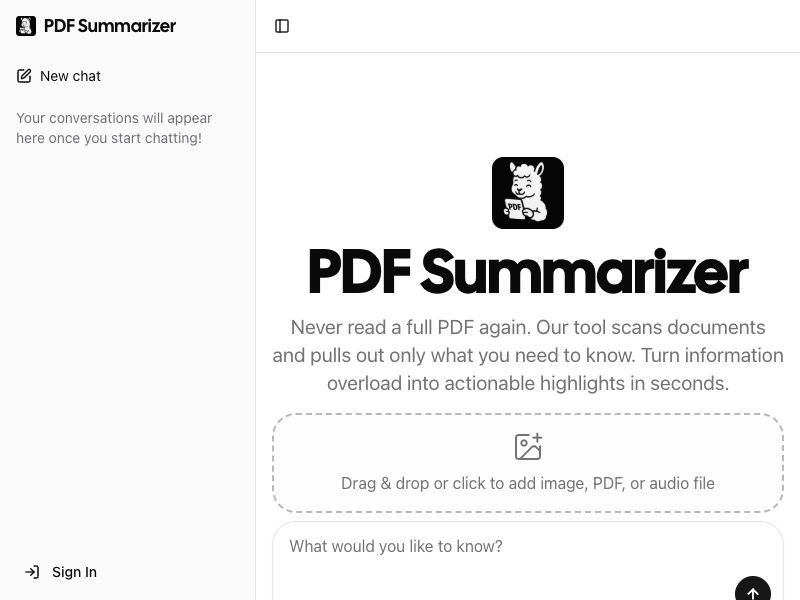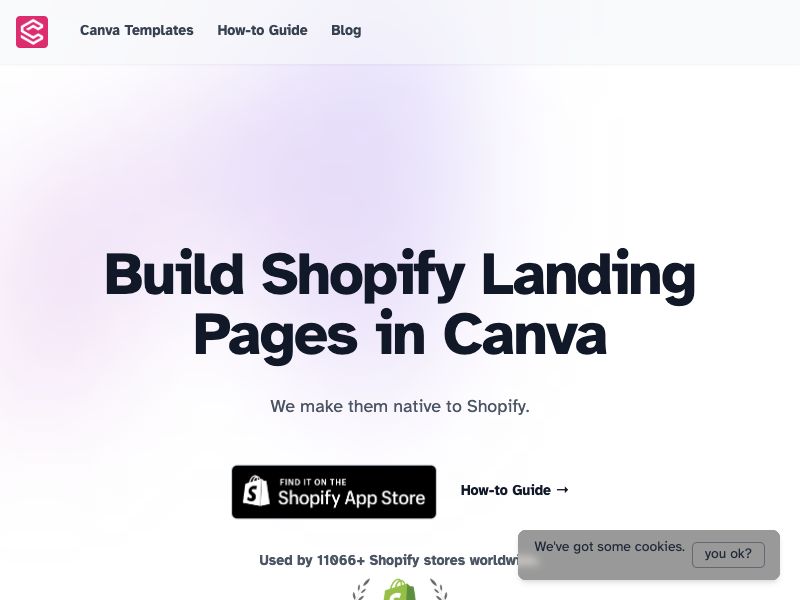Snippyly
Full-page screenshot capture & collaboration tool

The fastest way to take full page screenshots and collaborate real-time with anyone around the world. Capture, edit, crop, comment, annotate, download or share your screenshots instantly using a link and without giving away your personal data.
Make changes at the same time as your remote team just like Google Docs. Easily explain things, provide feedback and reduce the back and forth with your co-workers or customers.
Snippyly is an external version of Google's most used internal productivity and collaboration tool, built by two ex Googlers. Simple, no non-sense, no ads, no spyware, and no blanket permissions. This is a modern tool built with the latest and secure Google tech. All screenshots are stored anonymously on Snippyly servers.
💥 WHY USE SNIPPYLY 💥
🚀 DO MORE: Increase team productivity by eliminating endless back and forths via emails, Slack, Google Chat or Microsoft Teams. No need to set up meetings for everything
🕵️♀️ REPORT BUGS: Report visual bugs to your developers directly into your project management tools and issue trackers (e.g. Jira, Trello, Asana, Notion, Airtable, GitHub, Google Sheets)
🙌 COLLABORATE FASTER: Highlight important stuff, share ideas and ask questions in a company document, dashboard or personal project
👩🏫 GIVE CLEAR FEEDBACK: Provide rapid and clear feedback on your websites and apps
✨ EXPLAIN CONCISELY: Add helpful visuals to your how-to tutorials
👩💻 SOLVE FASTER: Improve your customer support chat experience by efficiently troubleshooting and helping clients follow the right steps
ℹ️ HOW IT WORKS ℹ️
1. DOWNLOAD FOR FREE, ZERO PERMISSION REQUIRED
Download the free extension. No permissions, no ads, no registration required.
Easily access your extension from your address bar by pinning it like this:
https://snippyly.com/?q=9EIO9Q0Cl4djGofCl0Gv
2. TAKE A SCREENSHOT
Use any of these options:
• Click on the extension icon to take a screenshot of any webpage.
• Click on “Full Page” to capture the entire page.
• Right-click and choose Snippyly from the context menu to take a 3-second time-delayed screenshot
• Use Cmd/Ctrl + Shift + Y. To customize your shortcuts, go to: chrome://extensions/shortcuts
3. EDIT AND COMMENT
Use any of these tools:
• Crop
• Annotate
• Highlight important parts
• Hide sensitive elements
• Add comments (like Google Docs)
4. SHARE USING A LINK OR DOWNLOAD
Use any of these options:
• Share your screenshot via a unique view-access or edit-access link, for example in Slack, Google Chat, Microsoft Teams or in your project management tool (e.g. Jira, Trello, Asana, Notion, Airtable, GitHub)
• Download it as an image (JPG format)
5. COLLABORATE IN REAL-TIME
You and the people you share the screenshot link with edit-access can work together and make changes at the same time, just like with Google Docs. Engage in real-time discussions through comments with your team members or customers.
⭐️ PREMIUM FEATURES ⭐️
✅ Higher resolution screenshots
✅ Slack integration
✅ Domain restricted access
✅ Screenshot management
- Featured on
- 18th May 2021
- Categories
Having an issue?