Type Switch
Switch languages easily and clearly

Managing multiple languages on macOS can be challenging for professionals, creatives, and students who need seamless switching between languages. While Apple's default tools provide basic functionality, they often lack the speed and customization power users crave. Type Switch is here to change that, offering a sleek and intuitive solution for effortless multilingual typing.
Why Choose Type Switch?
- Effortless Language Switching: Instantly toggle between all installed languages for a smoother, more efficient workflow.
- Customizable Button: Personalize the size, color, and transparency of the on-screen button that displays the current language, tailoring it to your style and needs.
- Audio Notifications: Stay in the loop with sound or voice prompts that confirm your selected language.
- Hotkey Access: Switch languages in a flash using the [⌃ Ctrl] hotkey or by simply clicking the button.
Who Can Benefit?
Whether you're a writer crafting multilingual content, a developer coding in multiple locales, or a student managing assignments in various languages, Type Switch makes switching languages simple and hassle-free. Its intuitive interface and smart features keep you focused and productive, eliminating distractions from your workflow.
With Type Switch, managing multiple languages becomes effortless, letting you concentrate on the work that matters most. Make multilingual work on macOS smoother, smarter, and more enjoyable.
More products
Find products similar to Type Switch
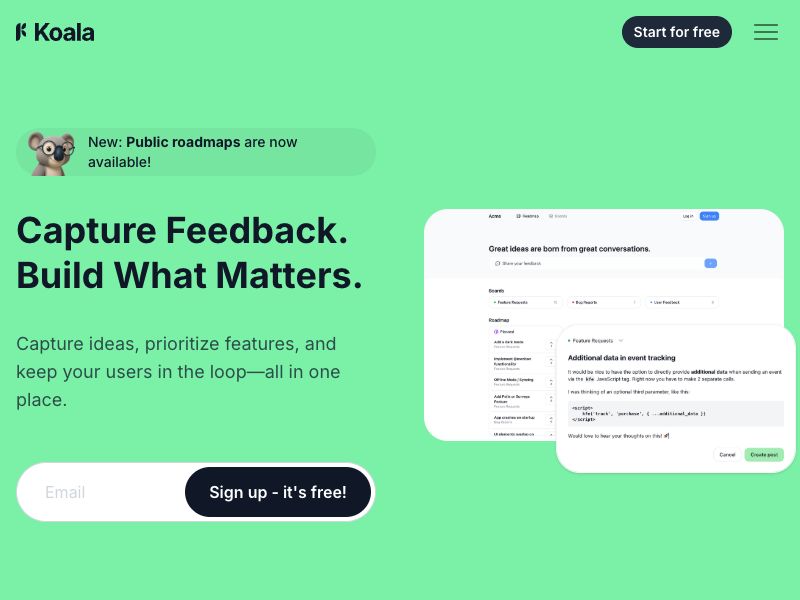 90
90KoalaFeedback
Centralizing User Feedback for Better Product Decisions
 84
84AI Alternative
Discover the best AI tools and their alternatives
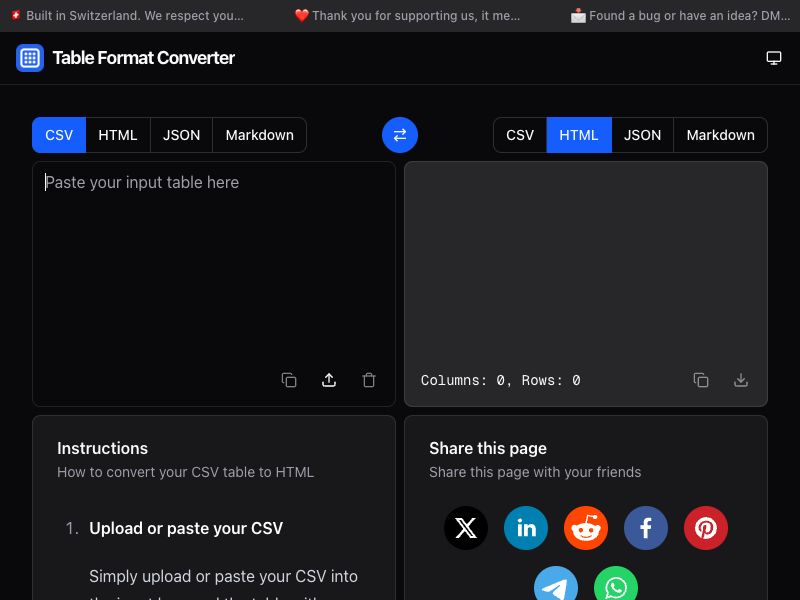 24
24Table Format Converter
Convert your table data to other formats easily
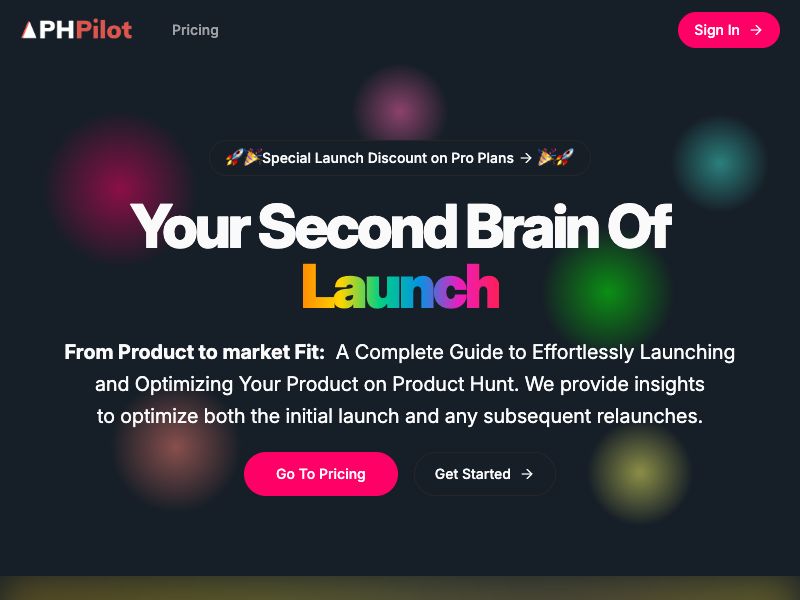 100
100PHPilot
Your Second Brain Of Launch
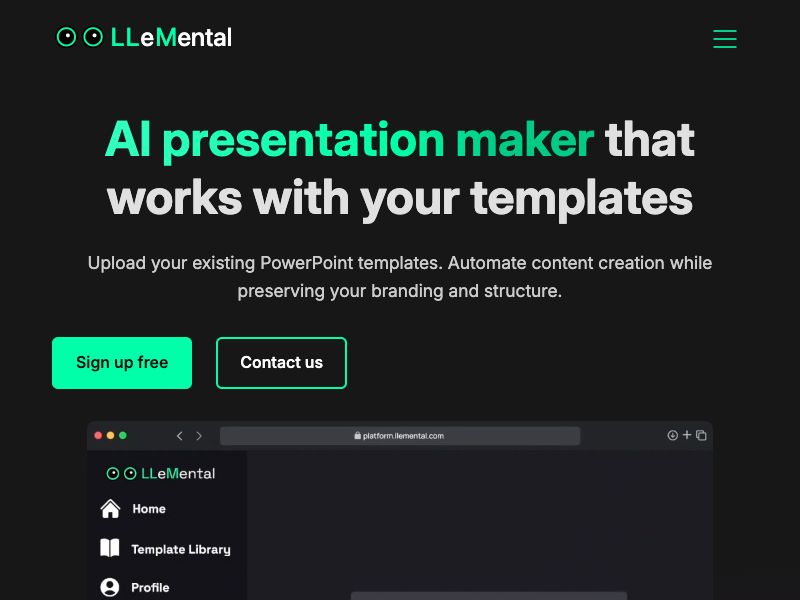 19
19LLeMental
AI Presentation Generator That Works with Your Templates
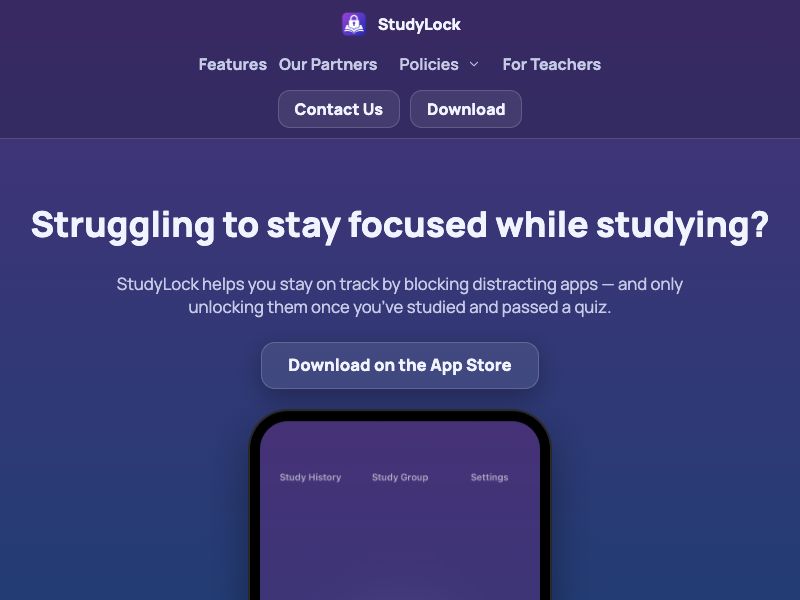 23
23StudyLock
AI-powered learning tool