Flowgator
Automate export of Webflow project to Github
Visit website
3267 views

3267
flowgator.com
Flowgator takes your Webflow design and makes a commit to previously created repository. This way, you can track what changes have been done to the code and quickly copy/paste it into your project.
Export Webflow project to Github repository on autopilot. Just hit publish in Webflow Dashboard and HTML, CSS, JS, and images will be exported to Github.
More products
Find products similar to Flowgator
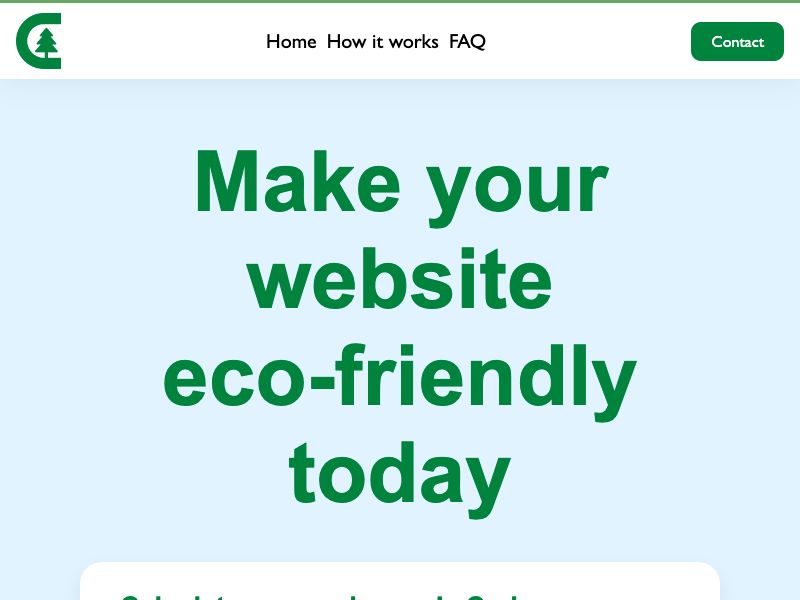 15
15Website Carbon Footprint Calculator
How green is your website? Find out now!
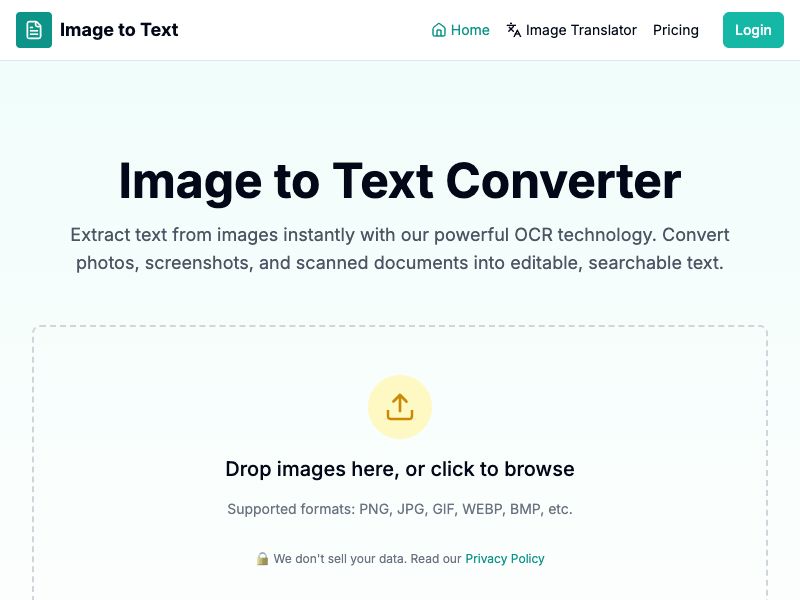 34
34Image to Text Converter
Image to Text - Extract Text from Images
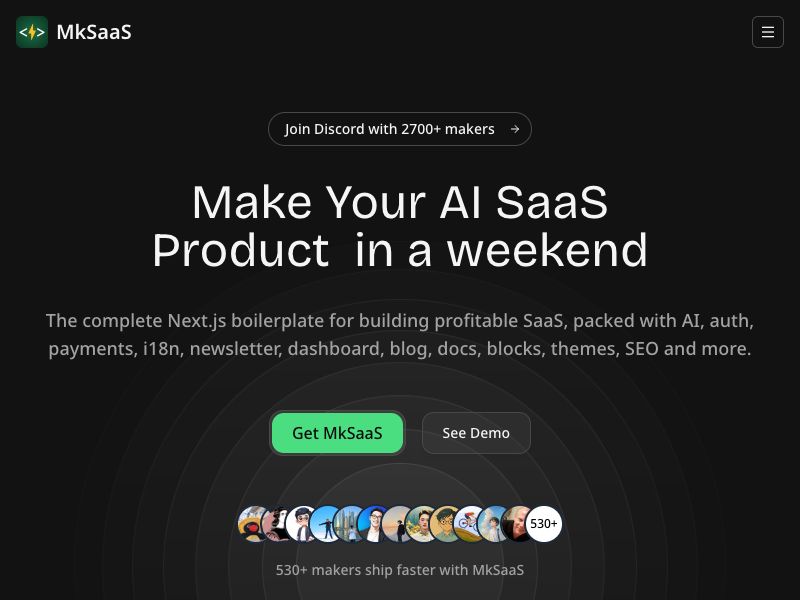 18
18MkSaaS
Make Your AI SaaS Product in a Weekend
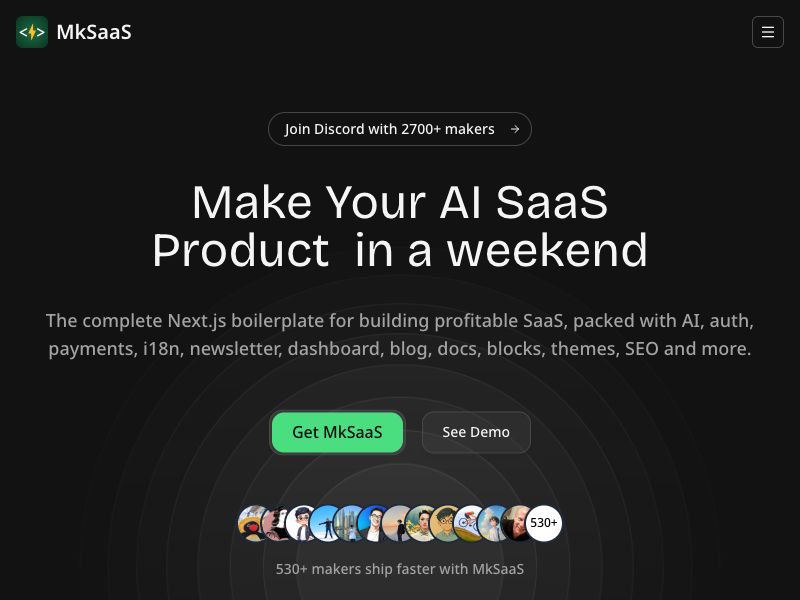 45
45MkSaaS
Make Your AI SaaS Product in a Weekend
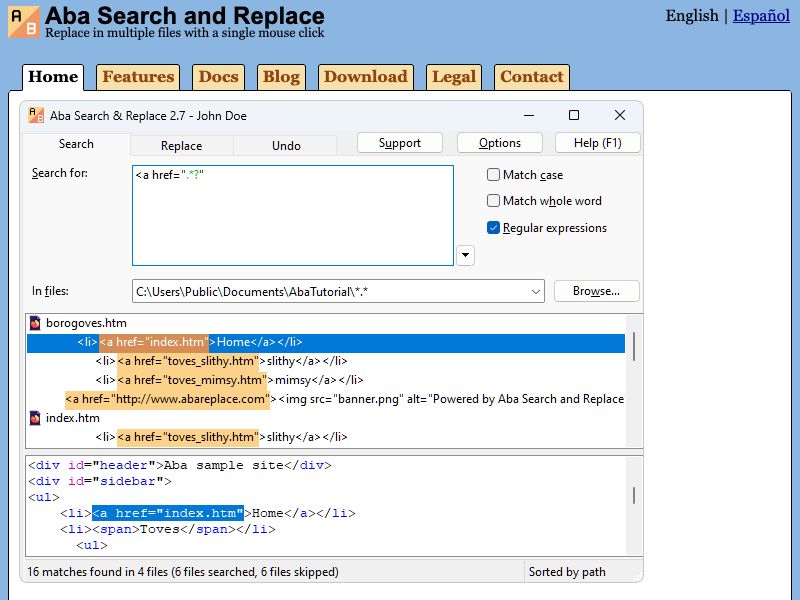 46
46Aba Search and Replace
Regex tool for web developers
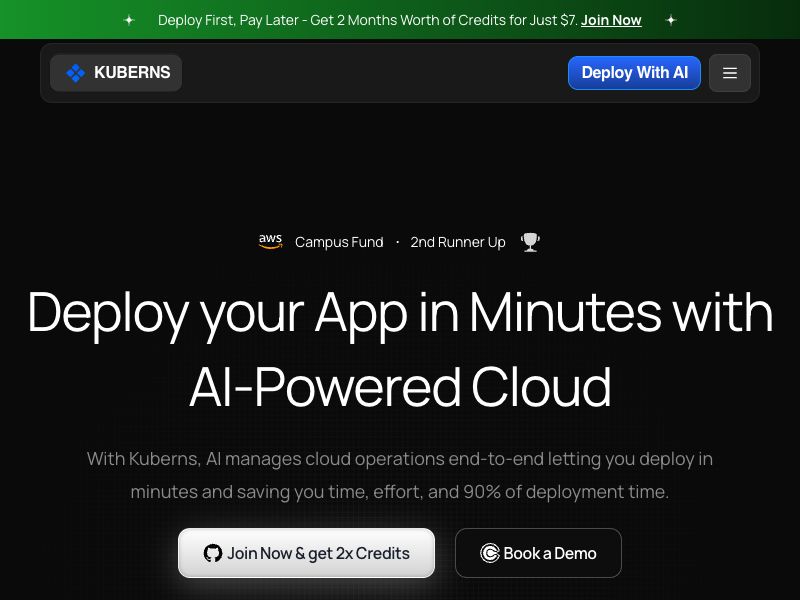 61
61Kuberns
One Click AI-powered Cloud Deployment Platform